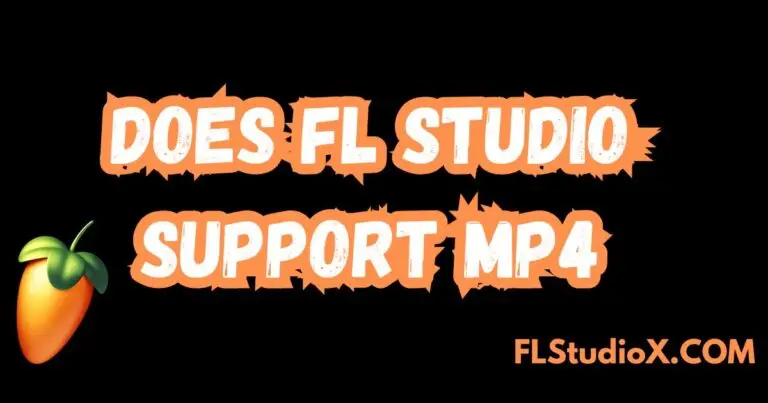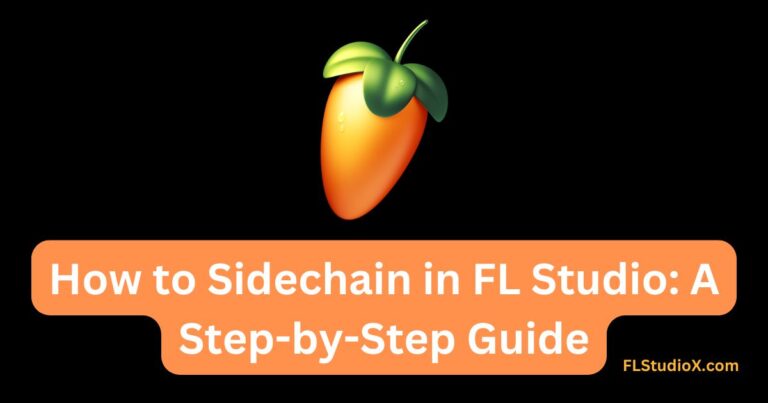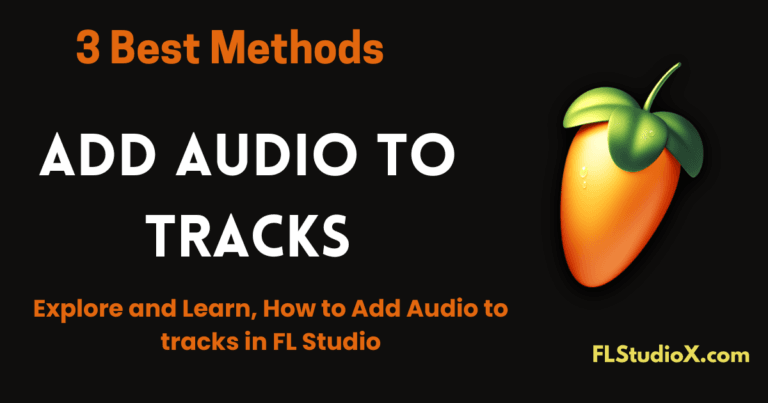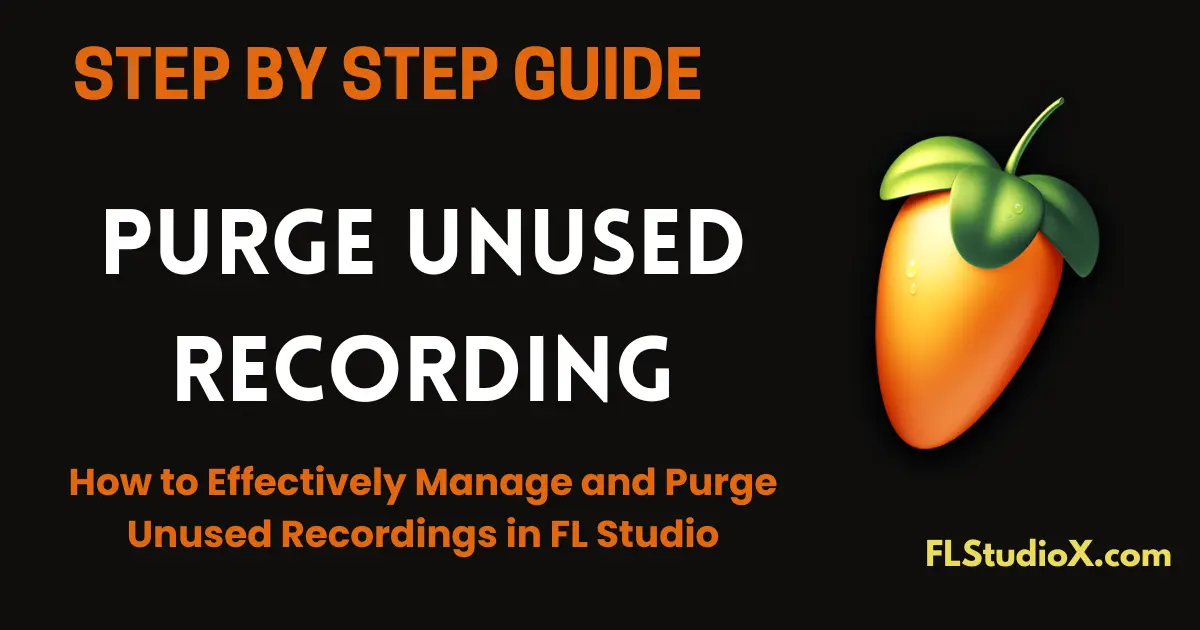
Introduction
Purge recordings in FL Studio is a critical skill for music producers seeking to optimize their digital audio workstation (DAW) performance and maintain an organized workflow. Music production involves generating numerous audio recordings, and FL Studio provides powerful tools for capturing, managing, and ultimately purging unnecessary audio files that can bog down your creative process.
Why Proper Recording Management Matters
- Disk Space Optimization Unused recordings consume valuable storage space. A single project can accumulate gigabytes of unnecessary audio files, slowing down your computer and complicating file management.
- Project Performance Excessive unused recordings can burden your project’s performance. FL Studio loads and processes these files, which can increase project load times and reduce overall software responsiveness.
- Workflow Efficiency Cluttered projects make navigation difficult. Removing unnecessary recordings helps maintain a clean, organized workspace, allowing faster and more focused music production.
Comprehensive Recording Management Strategies
1. Identifying Unused Recordings
Channel Rack Investigation
- Open the Channel Rack in FL Studio
- Review all audio clips and recordings
- Look for recordings not currently integrated into your arrangement
- Pay special attention to:
- Duplicate recordings
- Incomplete or test takes
- Experimental sound clips no longer relevant
Browser Panel Exploration
- Navigate to FL Studio’s Browser panel
- Locate the “Recorded” folder
- Examine timestamps and file sizes
- Look for:
- Very short recordings
- Files created during initial project brainstorming
- Recordings older than your current project version
2. Native FL Studio Cleanup Methods
Edison Audio Editor Cleanup
- Open Edison plugin
- Navigate to “Recordings” section
- Assess each recorded sample
- Delete unnecessary audio files
- Use multi-select for efficient batch deletion
Project Data Management
- Use “Collect Files” feature (File > Export)
- Select options to consolidate project files
- Review exported project folder
- Manually verify and remove redundant recordings
3. Advanced Purging Techniques
Selective Recording Deletion
- Right-click on specific recordings
- Choose “Delete” or “Remove”
- Confirm deletion to permanently remove files
- Ensure you’re not deleting essential project components
Backup Before Purging
- Create complete project backup
- Use FL Studio’s native backup features
- Consider external backup solutions
- Verify backup integrity before purging
4. Organizational Strategies
Systematic File Naming
- Develop consistent naming conventions
- Include date, version, or track information
- Use descriptive names like “Verse_Vocal_Take3_20240124”
- Helps quick identification during cleanup process
Regular Maintenance Schedule
- Set monthly reminder for project cleanup
- Create a systematic approach to recording management
- Develop personal guidelines for keeping/removing recordings
5. Performance and Storage Considerations
Storage Management
- Monitor overall project file size
- Use external hard drives for large recording archives
- Consider SSD storage for faster project loading
- Implement tiered storage strategy
System Performance Optimization
- Close unnecessary background applications
- Allocate sufficient RAM for FL Studio
- Regularly update audio drivers
- Maintain clean, organized project files
6. Common Pitfalls to Avoid
Deletion Mistakes
- Never delete recordings without verification
- Always maintain project backups
- Be cautious with batch deletion processes
- Double-check before confirming permanent removal
Over-Hoarding Recordings
- Resist keeping every single recording
- Be selective about retained audio files
- Focus on quality over quantity
- Remove experimental or low-quality takes
Technical Considerations
File Types and Compatibility
- FL Studio supports multiple audio formats
- Prefer lossless formats like WAV for recordings
- Convert unnecessary high-resolution files to compressed formats
- Consider disk space versus audio quality trade-offs
Plugin and Sample Management
- Use dedicated sample management plugins
- Explore third-party organization tools
- Consider professional archiving software
- Implement consistent categorization methods
Conclusion: Mastering Your Recording Workflow
Effective recording management in FL Studio is an ongoing process. By implementing systematic cleanup strategies, you’ll:
- Optimize system performance
- Maintain a clean, efficient workflow
- Focus more on creative music production
- Reduce technical distractions
Remember, the goal isn’t just deletion—it’s creating an organized, streamlined music production environment that supports your creative vision.
Final Recommendations
- Start small with recording cleanup
- Develop personal management guidelines
- Be consistent with maintenance
- Continuously refine your approach
Embrace these strategies, and transform your FL Studio experience from cluttered to crystal-clear.