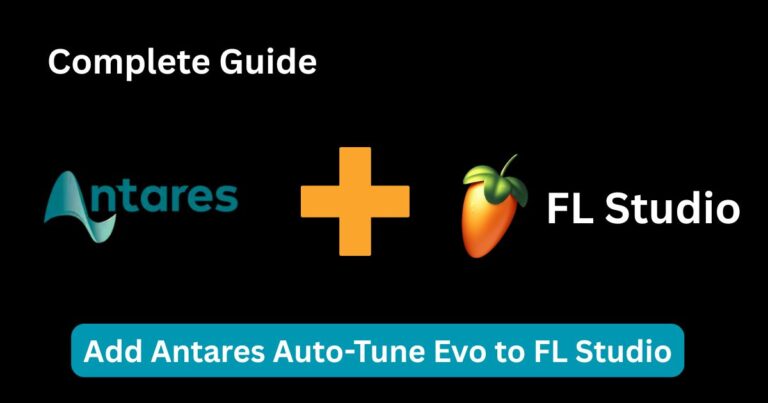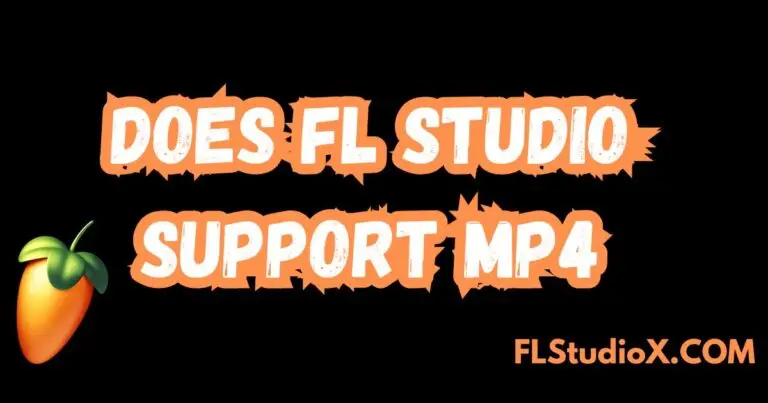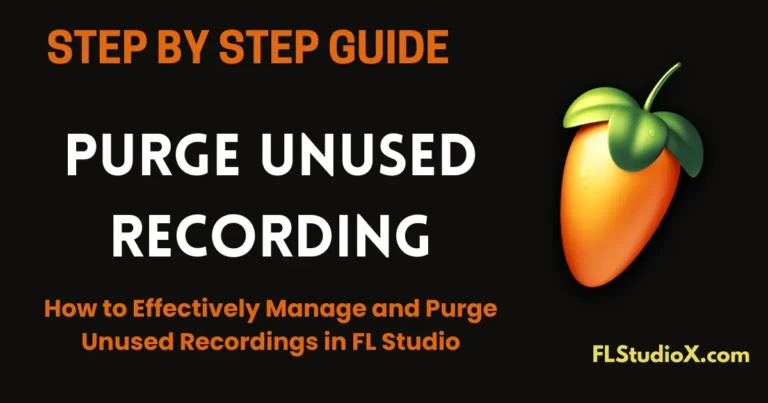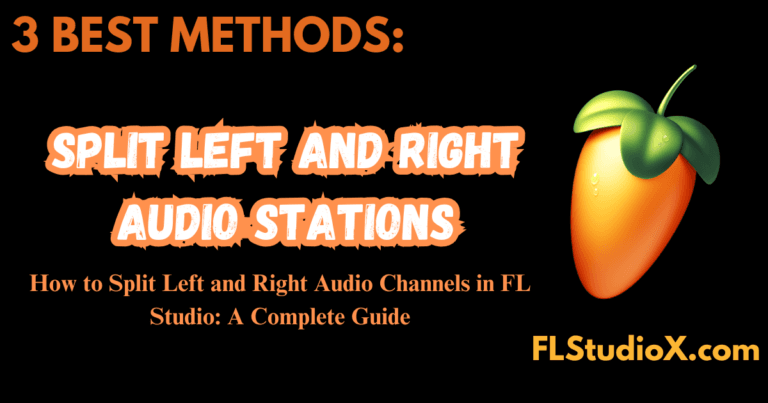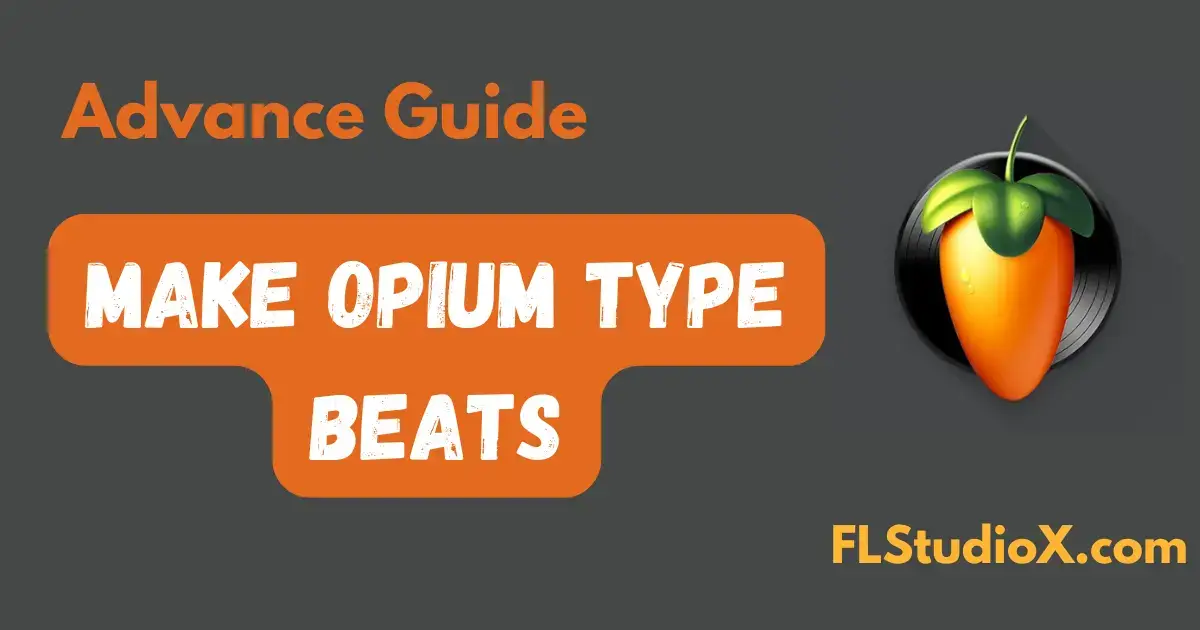
Opium type beats are a trending subgenre in modern trap music, characterized by hypnotic melodies, spaced-out vibes, and deep 808s. They are popularized by artists like Playboi Carti and producers such as Pi’erre Bourne, who emphasize dreamy soundscapes with minimalistic yet captivating arrangements. If you want to create your own Opium type beats in FL Studio, this advanced guide will walk you through the process step-by-step, including tips and techniques not often shared.
Step 1: Understanding the Opium Sound
Before jumping into production, it’s essential to grasp what defines an Opium type beat:
- Melodies: Dreamy, psychedelic, and often arpeggiated with ambient effects.
- Drums: Simplistic yet punchy with a focus on bouncy hi-hats and snappy snares.
- Basslines: Heavy and distorted 808s that complement the atmospheric melodies.
- Tempo: Typically ranges between 120 and 150 BPM, allowing for a balance between energetic and chill vibes.
- Arrangement: Sparse elements that leave room for vocals, ensuring the beat feels spacious.
Step 2: Setting Up Your Project
- Open FL Studio and start a new project.
- Set the BPM to 130–140 for a balanced tempo that suits most Opium beats.
- Use a simple yet clean mixer setup. Assign your instruments and drums to individual mixer channels to allow for better control during mixing.
Recommended Plugins:
- Omnisphere, Nexus, or Analog Lab: For lush and atmospheric melodies.
- Gross Beat or Effectrix: To add unique time-based effects.
- RC-20 Retro Color: For a lo-fi and vintage vibe.
Step 3: Creating the Dreamy Melody
- Choose a Synth or Pad Sound:
- Load a pad or synth preset from Omnisphere, Nexus, or Analog Lab. Look for sounds labeled “atmospheric,” “ambient,” or “dreamy.” For a more retro vibe, choose analog synth tones.
- Compose the Melody:
- Use minor scales (like D minor or E minor) to create a dark, moody tone.Keep the melody repetitive but add subtle variations to maintain interest.Incorporate arpeggios for that cascading, hypnotic effect.
| C4 E4 G4 D5 | | A3 C4 F4 | - Layer the Sounds:
- Add a secondary melody using a bell, pluck, or flute preset to enhance the main melody.
- Pan these layers slightly left or right to create width.
- Apply Effects:
- Add reverb to make the melody sound distant and dreamy.
- Use delay to create an echo effect, enhancing the hypnotic feel.
- Use RC-20 Retro Color to add subtle noise, wobble, and saturation for a vintage texture.
Step 4: Crafting the Drums
- Kick:
- Use a clean, punchy kick. Keep the kick pattern simple, leaving space for the bassline.
X---X---X---X--- - Snare/Clap:
- Place the snare or clap on the 2nd and 4th beat of the bar for a classic trap rhythm.
----X-------X--- - Hi-Hats:
- Create a rolling hi-hat pattern with subtle velocity changes for a bouncy feel.Add occasional rolls and triplets to create variation.
X-x-X-x-xXx-x-X-x - Percussion:
- Add subtle percussive elements like rimshots, shakers, or open hats to fill gaps in the rhythm.
Step 5: Designing the Bassline
- Choose a Hard-Hitting 808:
- Use a long, distorted 808 sample that sustains well.
- Write the Bassline:
- Follow the root notes of your melody. Add occasional slides for a signature trap sound.Use FL Studio’s piano roll slide feature to create smooth glides between notes.
C2-------E2-------A2---- - Processing the 808:
- Use distortion plugins like Fruity Fast Dist or Decapitator to add grit.
- Sidechain the 808 to the kick for a clean mix.
Step 6: Adding Unique FX and Automation
- Vocal Chops: Add pitched vocal samples to enhance the dreamy vibe.
- Reverse Effects: Reverse melodies or drum samples for a trippy effect.
- Automation Clips: Automate reverb, delay, or filter cutoff to create dynamic transitions.
Step 7: Structuring the Beat
Here’s a typical structure for Opium type beats:
- Intro (8 Bars): Start with just the melody and light effects.
- Verse (16 Bars): Add drums and the 808.
- Chorus (8 Bars): Introduce a fuller arrangement with layered melodies.
- Bridge (8 Bars): Strip back the drums and add effects for a breakdown.
- Outro (8 Bars): Fade out the melody or repeat the intro.
Step 8: Mixing and Mastering
- Mixing Tips:
- EQ your melodies to remove muddy frequencies (cut below 200 Hz).
- Sidechain the bass to the kick for clarity.
- Use stereo imaging to widen your melodies while keeping the bass mono.
- Mastering Tips:
- Use a limiter to ensure the beat doesn’t clip.
- Add subtle compression to glue the mix together.
- Boost the high-end slightly for clarity, but avoid harshness.
Bonus Tips for Advanced Producers
- Experiment with Gross Beat presets to create stutters or time warps in your melody.
- Use ambient one-shots like vinyl cracks or nature sounds to add texture.
- Layer your 808s with a sub-bass for extra depth.
- Pitch your entire beat up or down to match an artist’s vocal range.
By following this advanced guide, you can create professional-sounding Opium type beats in FL Studio that stand out in today’s music scene. Remember to keep experimenting and refining your skills—the key to producing great music lies in creativity and practice!