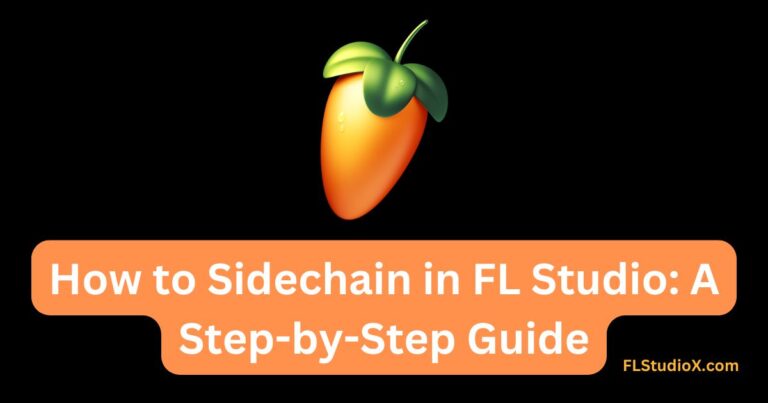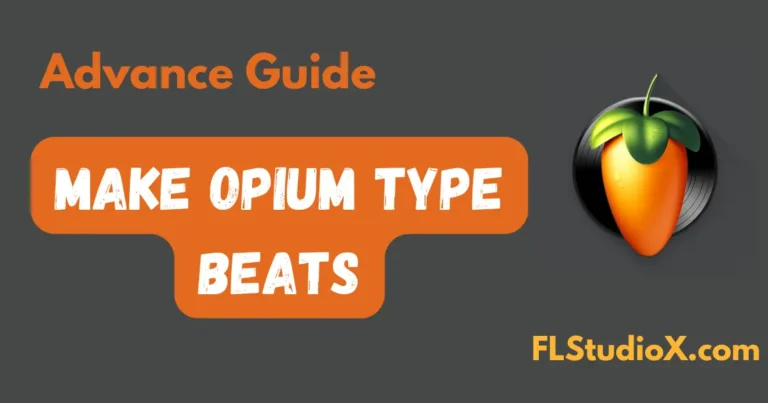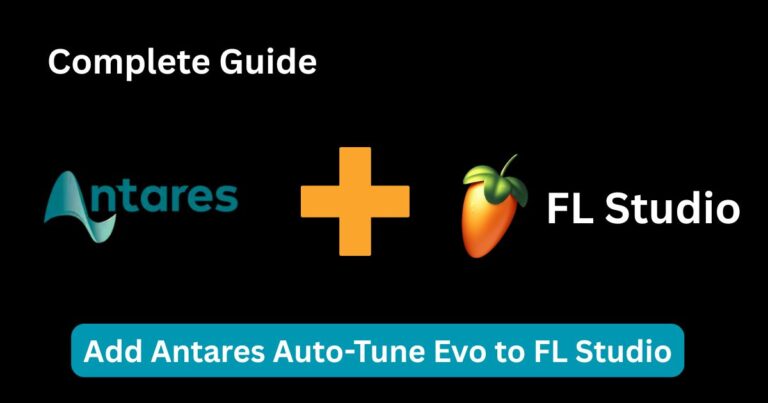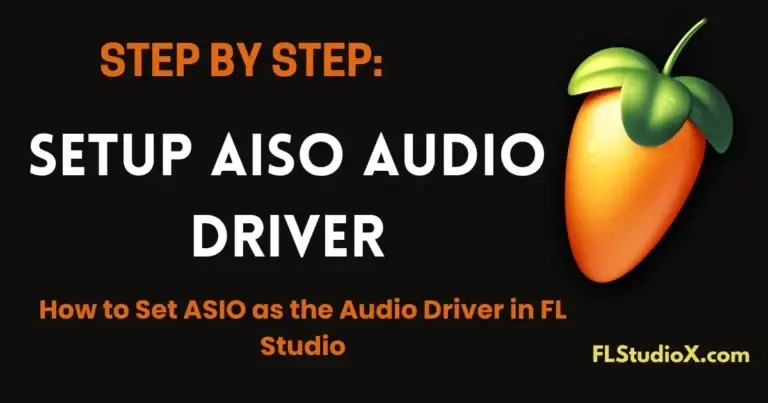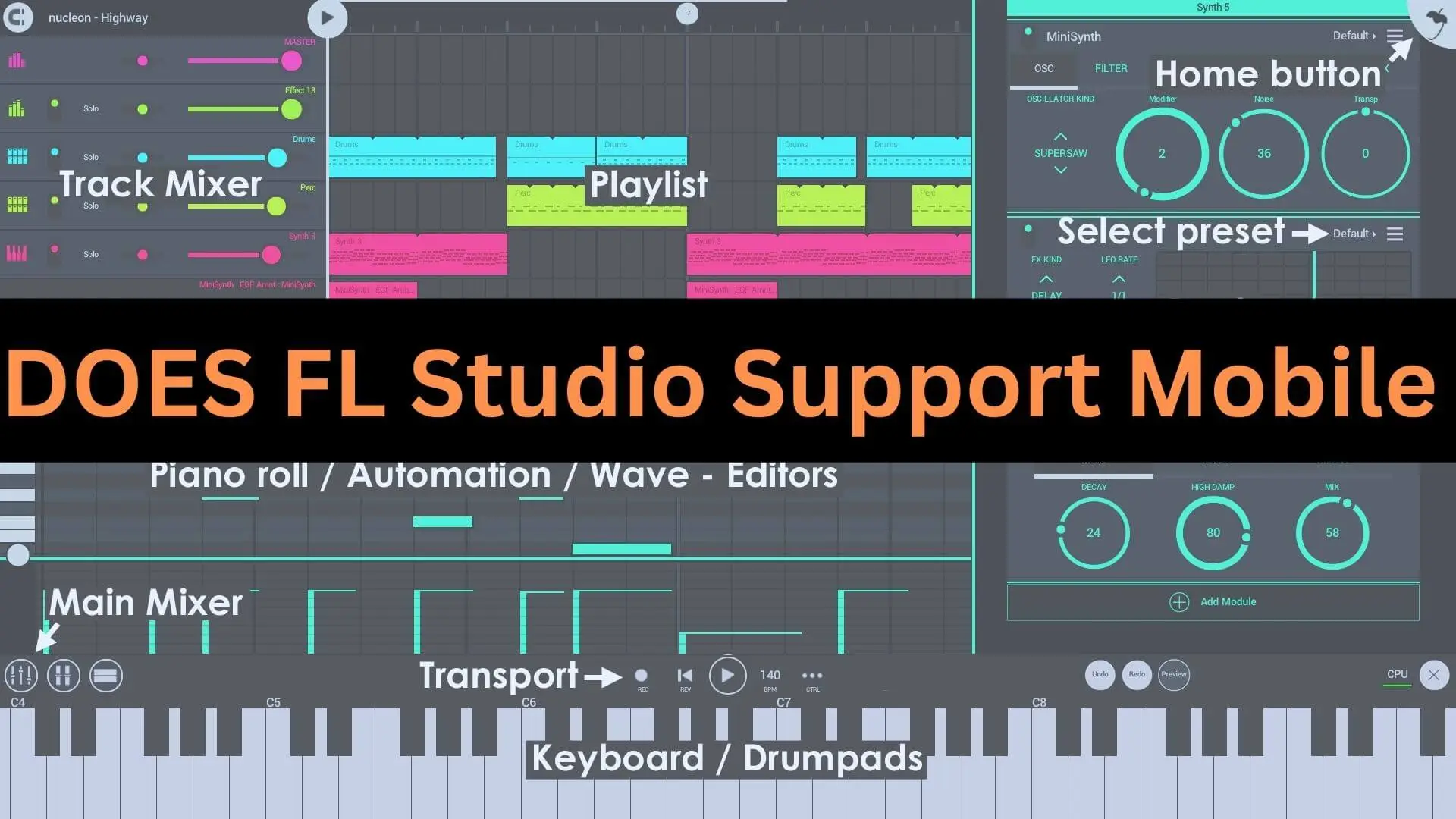
Introduction
FL Studio is one of the most popular DAWs out there. It’s loved for its easy-to-use interface and powerful features that help producers make great music. With more people using phones and tablets, many wonder if FL Studio is available for mobile. Can you create beats and songs on your phone or tablet? This article gives you the full story. We’ll check if FL Studio has a mobile version, what options are out there, and how you can still make music on the go.
Does FL Studio Have a Mobile Version? Clarifying the Current Status
The first thing to know is that the official FL Studio desktop app is only for Windows and Mac computers. Image-Line, the makers of FL Studio, haven’t made a full version for phones or tablets. So, if you’re looking for a full-featured mobile FL Studio, you won’t find one.
But don’t worry. There’s an app called FL Studio Mobile. It’s a separate product designed for mobile devices. Think of it as a different app that gives you basic music-making tools on your phone or tablet, but it’s not the same as the desktop version. For getting free mobile version, visit this page: Download Fl Studio Mobile
The Official FL Studio Mobile App
FL Studio Mobile is made by Image-Line, the same company behind the desktop version. While it doesn’t have all desktop features, it’s still a solid app for creating music on the go.
The app supports iOS, Android, and Windows tablets and smartphones. It lets you build multi-track songs, add virtual instruments and export your work easily. The interface is simple but effective, making it easy for beginners and experienced producers to start making beats quickly.
Some features include:
- Multi-track editing
- Compatible with many plugins and virtual instruments
- Built-in drum kits and loops
- Easy project export options for sharing on social media or transferring to desktop
However, FL Studio Mobile isn’t as powerful as the desktop version. It’s best for sketching ideas, rough drafts, or simple projects. The app costs around $15-$20, depending on your platform.
Alternative Mobile Music Production Tools
While FL Studio doesn’t have a native full version for mobile, many other apps fill that gap. These mobile DAWs can get you started easily:
- GarageBand (iOS): Free for Apple users, perfect for beginners. It offers many instruments and loops.
- Ableton Note (iOS): Designed for quick ideas that sync well with Ableton Live on desktop.
- BandLab (iOS and Android): A free, cloud-based DAW with real-time collaboration features.
- Caustic 3: A versatile app for Android and iOS with synthesizers, samplers, and effects.
- FL Studio Mobile: As mentioned above, great for music sketches but limited for full production.
Each of these offers different tools suited for music creation on a mobile device. For example, GarageBand is known for its user-friendly interface, while Caustic 3 provides more advanced production tools on mobile.
Using FL Studio on Mobile Devices: Workarounds and Tips
If you love FL Studio but want to use it on your phone, there are ways to do it indirectly. You can run FL Studio on your PC or Mac and control it remotely from your mobile device.
Some tips include:
- Remote Desktop Apps: Use apps like Steam Link or Chrome Remote Desktop to control your desktop FL Studio from your phone.
- External MIDI Controllers: Connect a MIDI device to your phone with an adapter for better control.
- Cloud Storage: Save your projects in Dropbox or Google Drive to move files back and forth easily.
- Hybrid Workflow: Start ideas on your phone using FL Studio Mobile or another app, then finish on the desktop.
This method isn’t as smooth as having a dedicated mobile version, but it’s quite effective if you need portability.
Case Studies and Real-World Examples
Many artists use FL Studio Mobile to jot down ideas quickly during commutes or in a rush. Some producers record rough demos on their phones and then fine-tune them later on their desktops.
For example, a singer-songwriter might create a basic beat during a train ride. Later, they import the file into FL Studio on their laptop to add more complexity. This hybrid approach works well for busy creators.
Expert Opinions and Industry Insights
Top producers agree that portability matters. “Mobile apps are great for unlocking creativity anywhere,” says a well-known DJ. They note that mobile DAWs are excellent for initial ideas, but serious production still benefits from a laptop or desktop.
As for future plans, Image-Line has hinted at improving FL Studio Mobile, but no concrete plans for a full mobile version of FL Studio desktop are announced. Probably, mobile tools will focus on quick sketches rather than replacing full DAWs.
Actionable Tips for Aspiring Mobile Producers
- Choose a mobile DAW that fits your skill level. GarageBand is good for beginners, while Caustic offers more features.
- Use cloud services to transfer projects easily between your mobile device and desktop.
- Invest in portable accessories: MIDI controllers, quality headphones, or a portable audio interface can make mobile sessions better.
- Practice a hybrid workflow: sketch on your phone and refine on your computer for faster results.
Conclusion
In summary, FL Studio does not have a full mobile version. The desktop app is powerful but only available on Windows and Mac. Instead, you can use FL Studio Mobile, a separate app designed for mobile devices, or go for other mobile DAWs for quick ideas and basic production.
Mobile music production is growing rapidly. While it might not match desktop capabilities yet, it offers excellent ways to stay creative anytime, anywhere. Combining mobile tools with your desktop setup can boost your productivity and keep inspiration flowing.
Additional Resources
- Learn how to use GarageBand for music
- Guide to mobile DAWs for beginners
- Essential hardware: MIDI controllers, headphones, portable audio interfaces