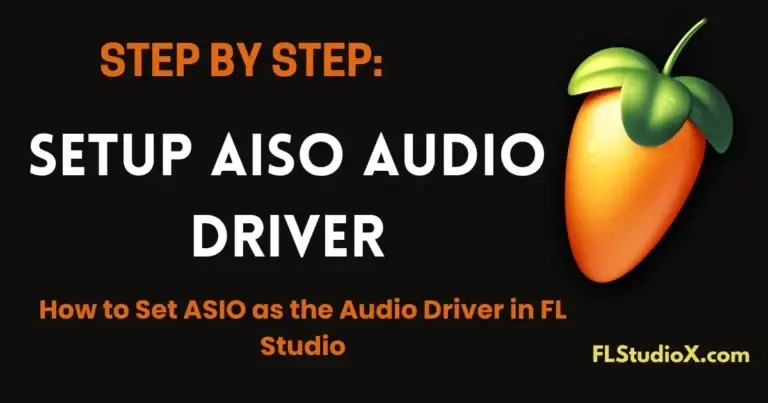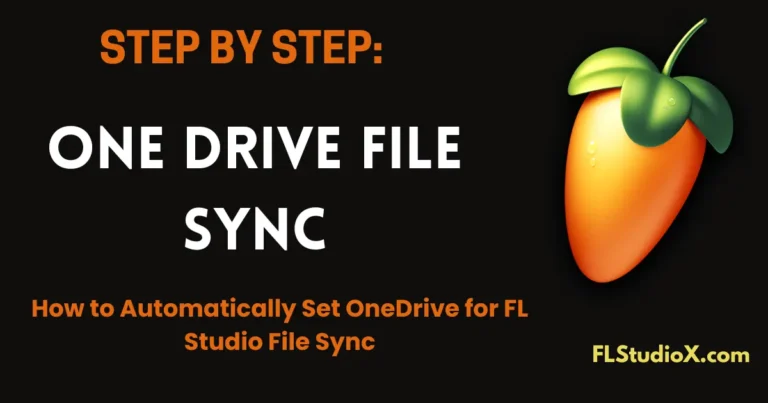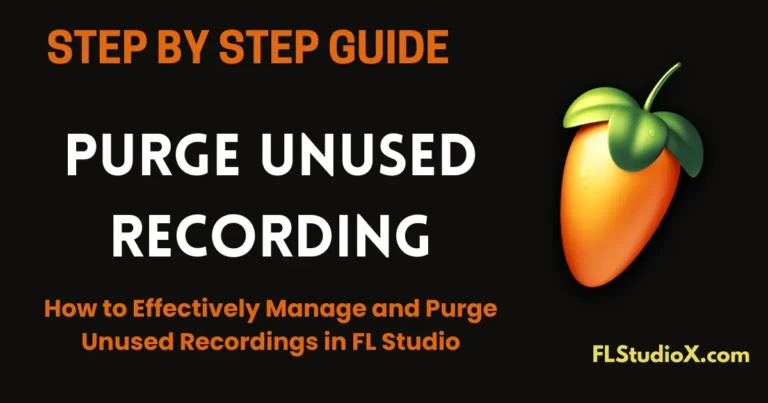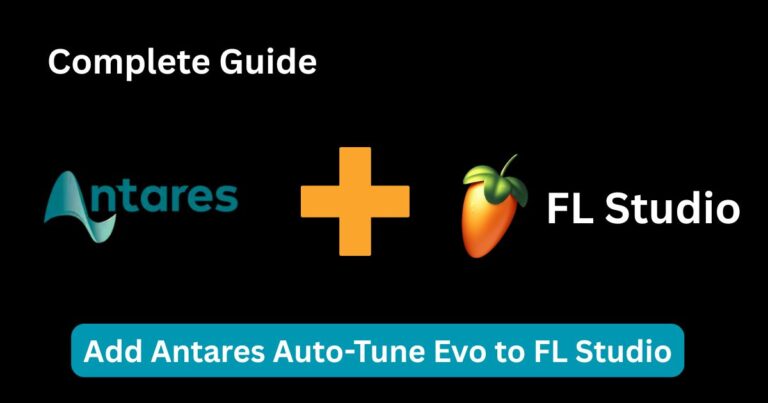You’re stuck in traffic, humming a melody. Or maybe you’re lying in bed, and a drum pattern pops into your head. What if you could capture that idea instantly, no laptop, no studio setup, just your phone? That’s the world FL Studio Mobile opens up in 2025.
So, does FL Studio have a mobile version? It absolutely does and it’s not some watered-down gimmick. It’s a powerful, pocket-sized DAW that producers, musicians, and content creators are using every day. In this guide, we’re diving into what makes it tick, who it’s for, and how to get the most out of it no fluff, no filler, just everything you need to know.
FL Studio Mobile: What You’re Really Getting
This isn’t just a beat-making app. FL Studio Mobile is built by the same team behind the full desktop DAW, Image-Line. It’s designed for:
- Producers who want to lay down ideas fast
- Musicians capturing spontaneous melodies
- Hobbyists creating full tracks on the go
- Beginners learning music production without breaking the bank
Some of the real-time features include:
- Step sequencer & piano roll for hands-on beat making
- Virtual synths, pads, and instruments
- Built-in FX like reverb, EQ, delay, and filters
- Audio recording & editing
- Touch-based automation drawing
- Project syncing with the desktop version (.flm file format)
If you’re already using the desktop version, syncing your mobile creations is seamless. Want to add audio to tracks once you’re back at your PC? Follow this guide on adding audio in FL Studio for smooth integration.
Who’s Using It (And How)?
FL Studio Mobile isn’t just for bedroom producers anymore. Here’s how people are really using it:
- Touring artists use it on flights to sketch demos.
- Content creators make quick background scores for videos.
- Aspiring beatmakers test out drum grooves during lunch breaks.
- Students use it in classrooms or workshops where a laptop isn’t practical.
Want to start making tracks that match a particular vibe? Check out our tutorial on creating Opium-type beats in FL Studio — you can experiment with similar styles even on the mobile app.
What’s New in 2025?
FL Studio Mobile has received several upgrades that make it more powerful than ever:
- AI-powered sound recommendations
- Multi-touch gesture automation
- Cloud sync with OneDrive/Google Drive
- Streamlined MIDI compatibility
- Optimized UI for tablets and foldable phones
By the way, if you’re syncing files with OneDrive from your desktop, here’s a quick guide to setting it up in FL Studio.
FL Studio Mobile vs Desktop: A Real Comparison
Here’s a real-world comparison that skips the jargon:
| Feature | FL Studio Mobile | FL Studio Desktop |
|---|---|---|
| Platforms | Android, iOS, Windows Store | Windows, macOS |
| Audio Recording | Yes | Yes |
| VST Plugin Support | Limited (iOS only) | Full VST/AU support |
| Automation | Basic touch editing | Advanced multitrack |
| Price | $13.99 – $19.99 one-time | $99+ depending on edition |
| Learning Curve | Beginner-friendly | Intermediate to advanced |
Want to go deeper into recording audio properly when you’re back on desktop? Don’t miss our full audio recording setup guide.
How to Download FL Studio Mobile — The Right Way
We’ve seen too many users download outdated or buggy versions from random sites. Skip the mess — the safest and fastest way is from the official FL Studio Mobile page. It has:
- Direct links for Android, iOS, and Windows
- Setup guides
- Updates and patch notes
- FAQs to help you get started fast
If you’re an iOS user, you might also want to explore our FL Studio iOS version overview.
Pro Tips for Getting More from FL Studio Mobile
Want to go beyond the basics? Here are a few pro tips:
- Use headphones or an audio interface for better playback and latency.
- Back up your projects to the cloud — this prevents data loss and helps you collaborate.
- Experiment with automation early — even on mobile, it’s easy to create movement in your track.
- Split stereo audio into left/right channels for more control (see how to do it here).
Final Thoughts: Is FL Studio Mobile Worth It in 2025?
Absolutely, especially if you’re looking to make music without being tied to your desk. It’s reliable, surprisingly powerful, and great for producers of all levels.
Even better, it plays nicely with the full version of FL Studio. Want to record MIDI properly once you’re back at your setup? Don’t miss this step-by-step MIDI recording guide.
Whether you’re commuting, traveling, or just kicking back on the couch, FL Studio Mobile lets you keep producing.
👉 Want to get started? Head to our FL Studio Mobile download hub and pick the right version for your device.
Make music where you are. Your studio is now in your pocket.